2. Enabling Drive API
Enabling Drive API
Once your project account is established, you can now enable the drive API so that TTO Backup can access your organization's drive. To do this, select "Library" on the left hand frame of the API Manager, then click on "Drive API"
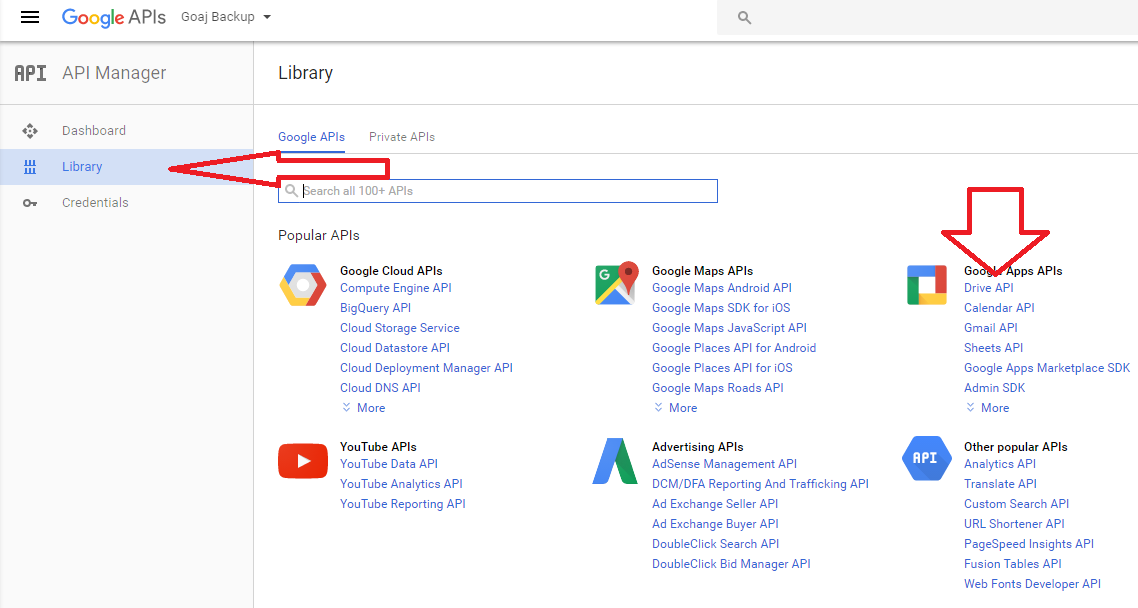
Click "Library" then select "Drive API"
Now click "ENABLE"
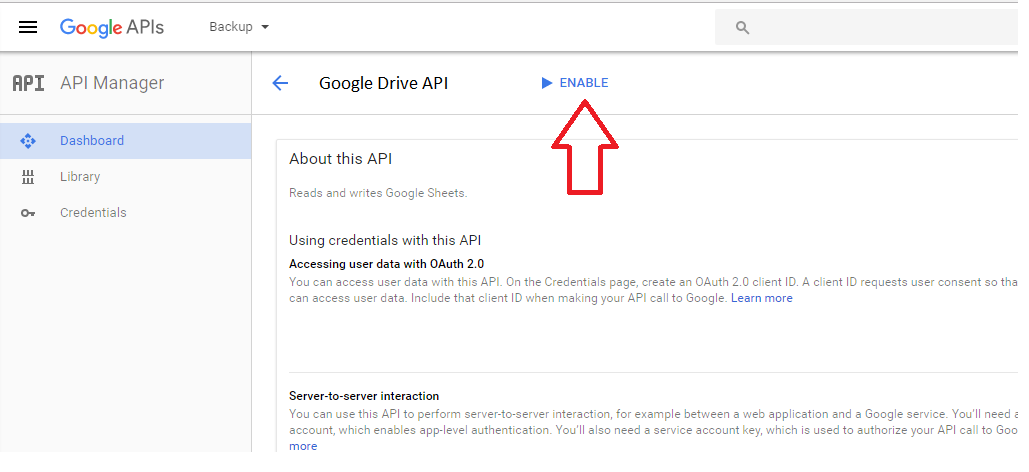
Select "ENABLE"
Updated less than a minute ago
What’s Next
