Getting Started with TTO
This page will help you get started with TTO. You'll be up and running in a jiffy!
Pre-req & availability
.
Architecture warning!
TTO Backup currently only supports a 64 bit architecture. This is due to how mutlithreading is handled and the memory space(s) that are used. I'm not aware of a way to get around this yet. Being most installs are 64 bit anymore, this may not be too much of a deal breaker, but it's worth mentioning.
TTO requires: x64 arch and .NET 4.5+
You can download release versions of TTO Backup from Github @ https://github.com/mtucker6784/tto-googlebackup/releases
There is currently no setup.exe, just unzip the file you downloaded to its own directory (such as C:\TTOBackup\
When you open the program for the first time, you'll get a warning letting you know that you need to setup some options under the "Preferences" menu.
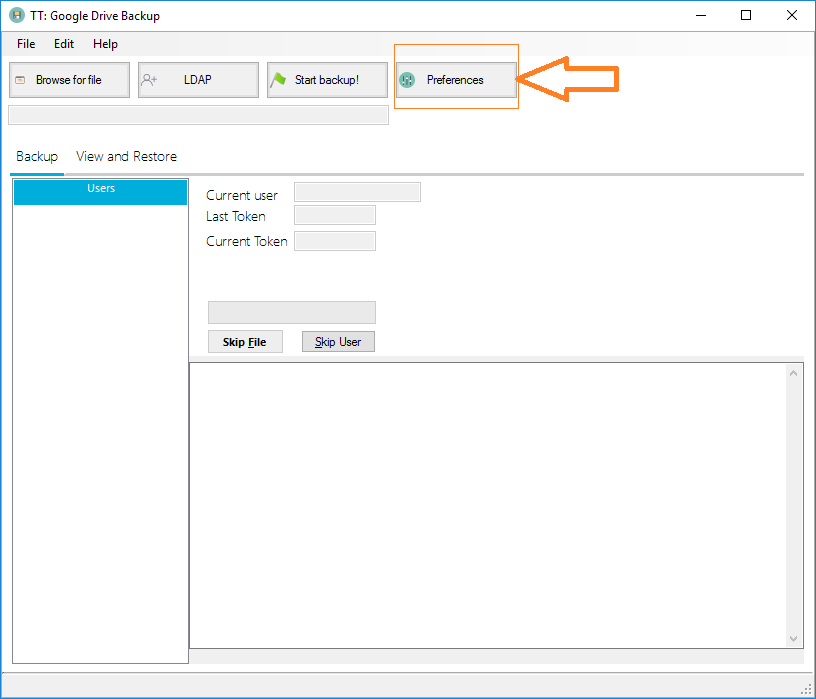
Click the "Preferences" button
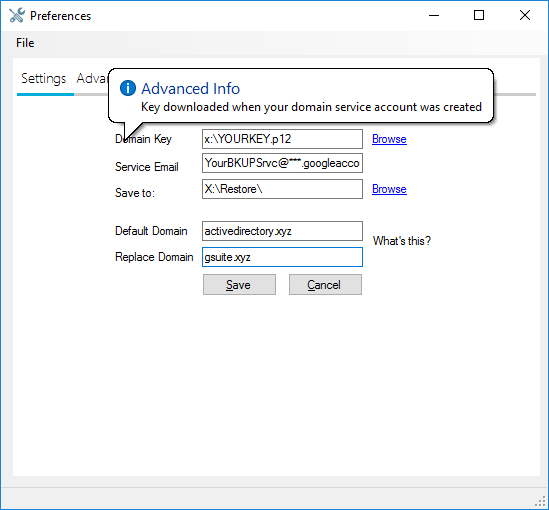
Fill in the information as necessary
Updated less than a minute ago
